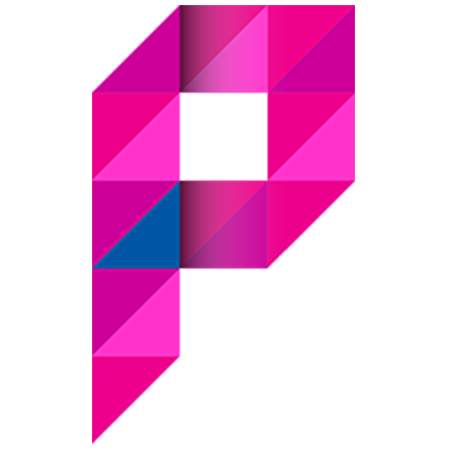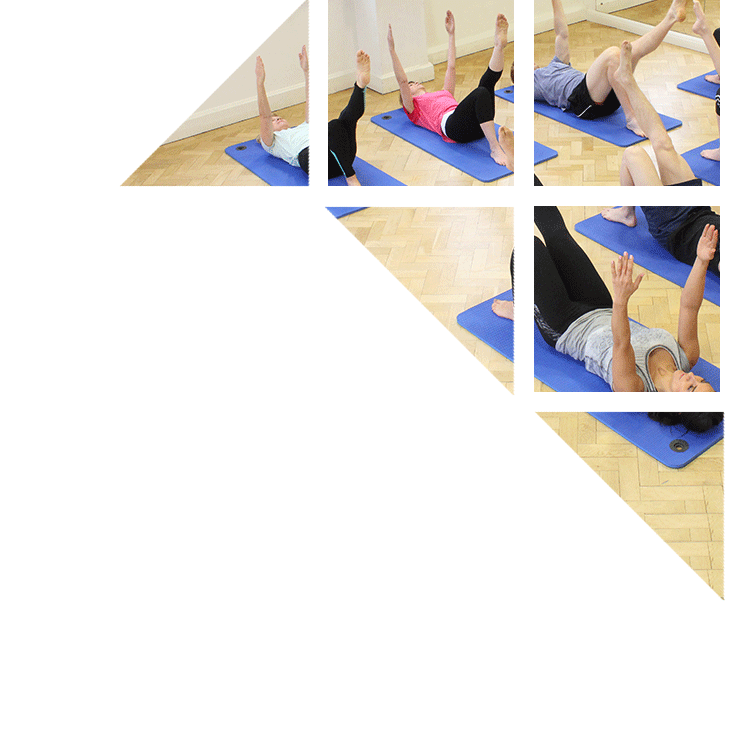- Visit the website: http://physiolates.org.uk
-
Click on the book online tab (Top right of the screen)
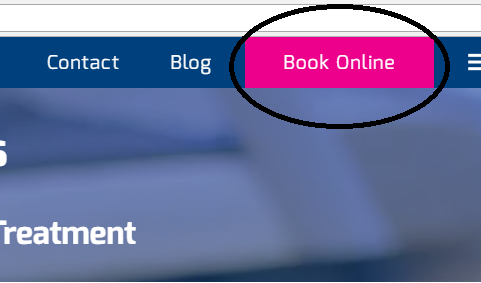
-
If it's your first time booking a class, the first one is free! Click 'Book now!'
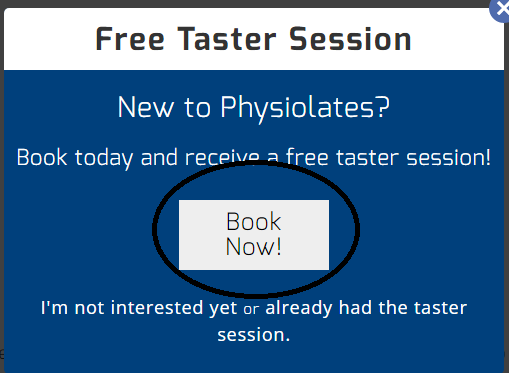
This screen will come up:
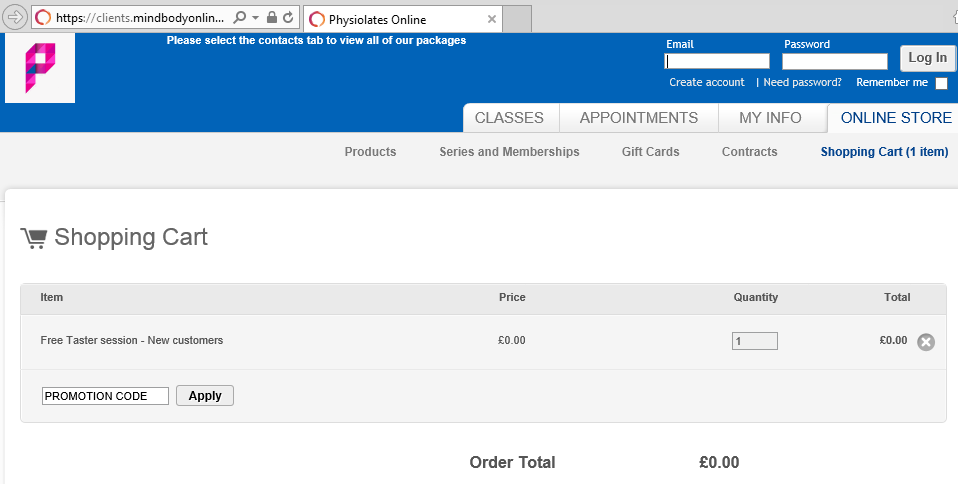
Click 'CHECK OUT':
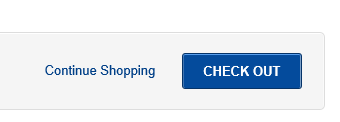
Then create an account:
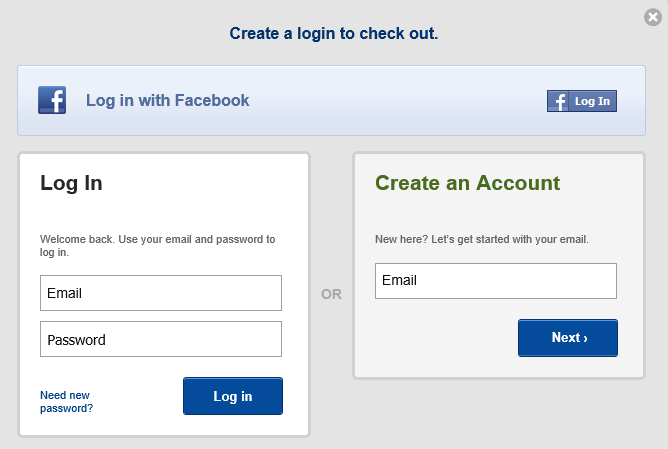
Fill in the information requested on this page and click 'Create Account'
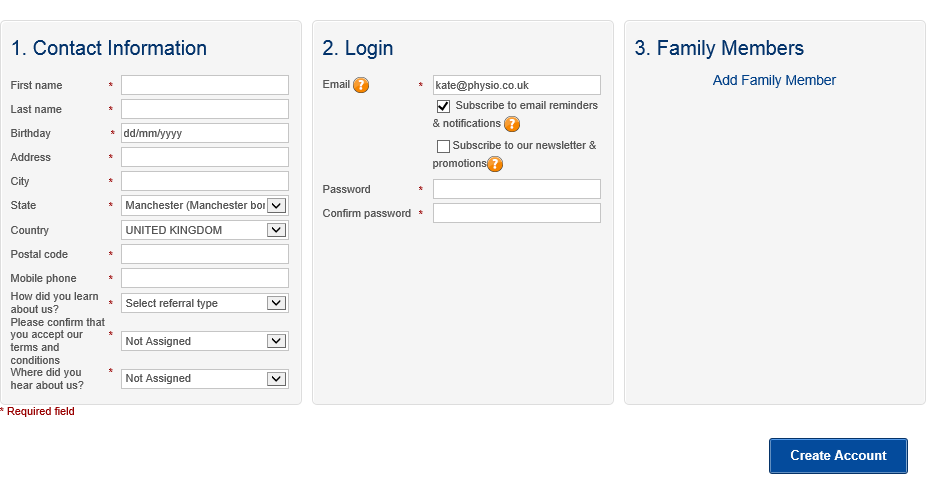
Then you will return back to your shopping cart:
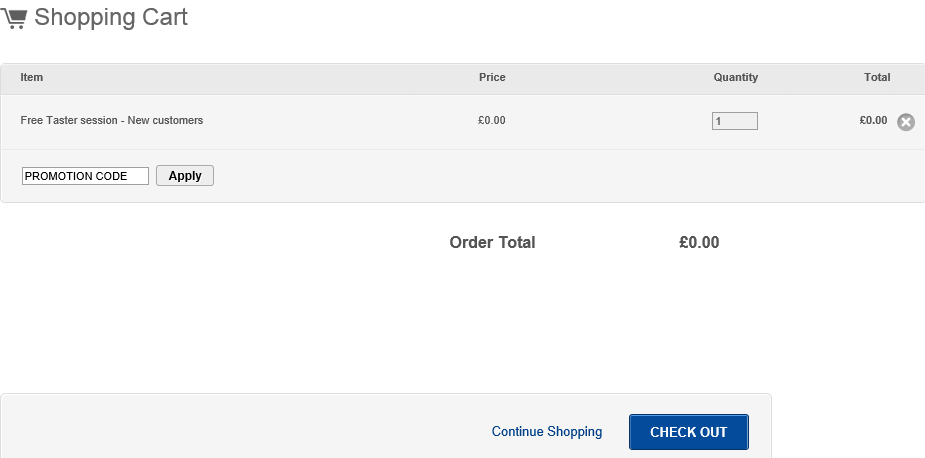
Click 'CHECK OUT' and 'PLACE ORDER'
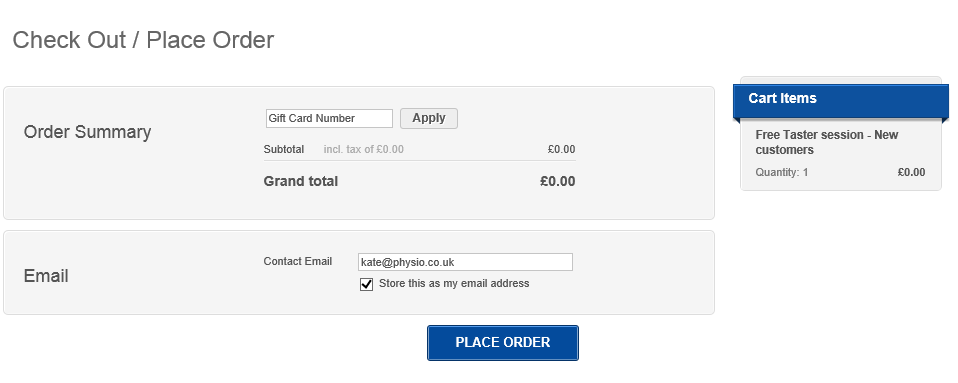 Please note: by placing your order you agree to the T&Cs, please take some time to read them.
Please note: by placing your order you agree to the T&Cs, please take some time to read them.
The next page will confirm your completed purchase:
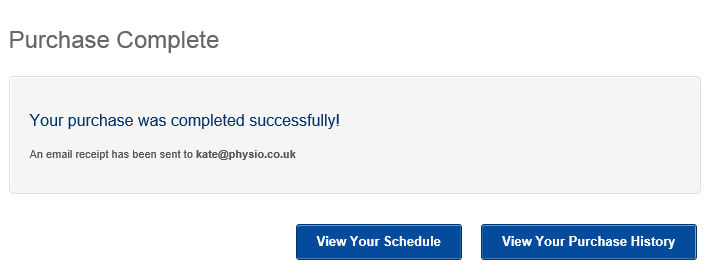
Click:

This will then take you to this page:
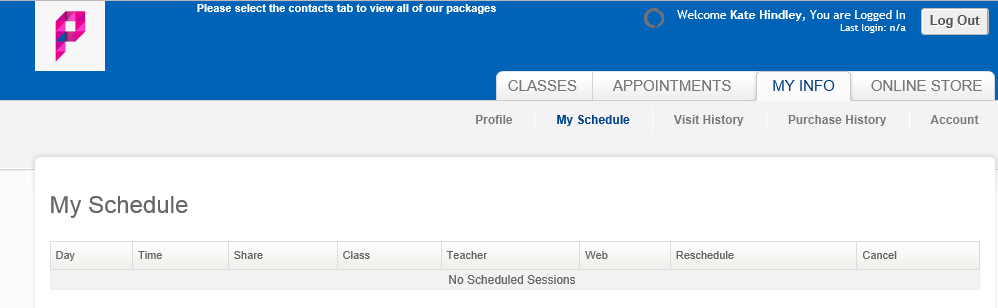
Next select the 'Classes' tab and choose the class you want to attend by clicking 'Sign Up Now'
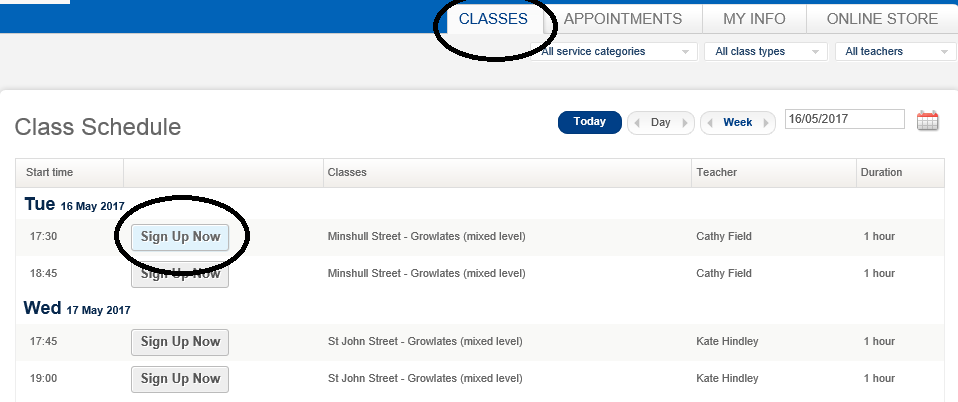
Choose 'make a single reservation' (the 'make a recurring reservation is for the packages')
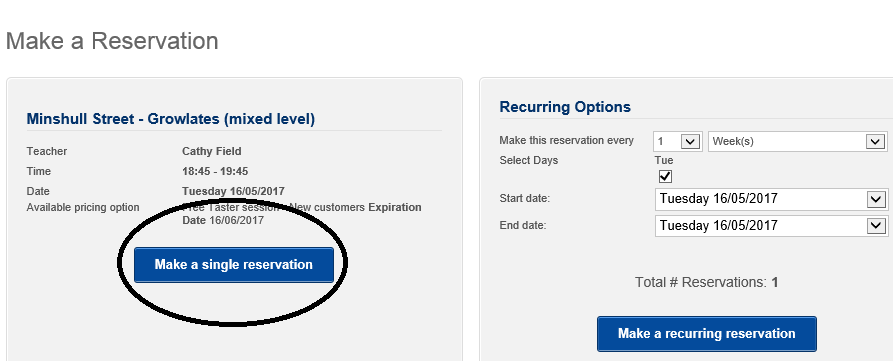
then your class will appear in your Schedule:
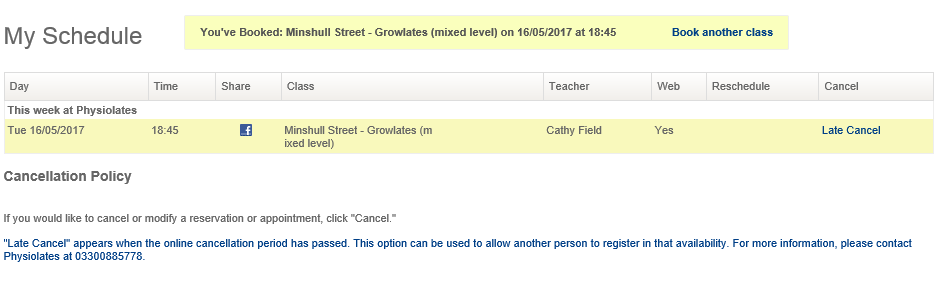 Then you will attend your class, enjoy! Please arrive 5 minutes early to discuss any medical conditions or injuries with the class instructor. Please note: If you cancel within 24 hours’ notice you will lose your class. If you would like to come again please follow the steps below.
Then you will attend your class, enjoy! Please arrive 5 minutes early to discuss any medical conditions or injuries with the class instructor. Please note: If you cancel within 24 hours’ notice you will lose your class. If you would like to come again please follow the steps below.
-
If you’ve already used your free taster session click on one of the following options:
 Please note: If you purchase a 6 weekly/annual package it will renew every 6 weeks/ year. You can cancel this with your bank or by contacting us if you wish.
If you would not like to sign up to the automatic payments you could choose the drop in session option, or scroll down the page and select ‘gift voucher’ and use as a 6 week block without auto-renew.
Please note: If you purchase a 6 weekly/annual package it will renew every 6 weeks/ year. You can cancel this with your bank or by contacting us if you wish.
If you would not like to sign up to the automatic payments you could choose the drop in session option, or scroll down the page and select ‘gift voucher’ and use as a 6 week block without auto-renew.
Click on the drop down box for 6 weekly or annual options:
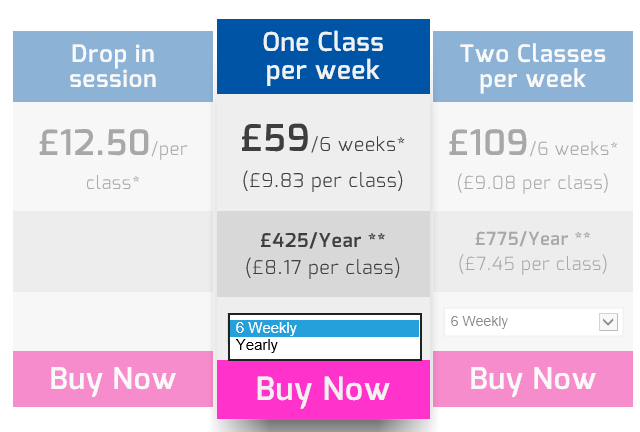
Please ensure the correct package has been chosen (circle 1), the correct start date has been selected (circle 2) and the correct 6-week period that you will be attending your classes shows at the bottom (circle 3). Then you are ready to select 'make purchase':
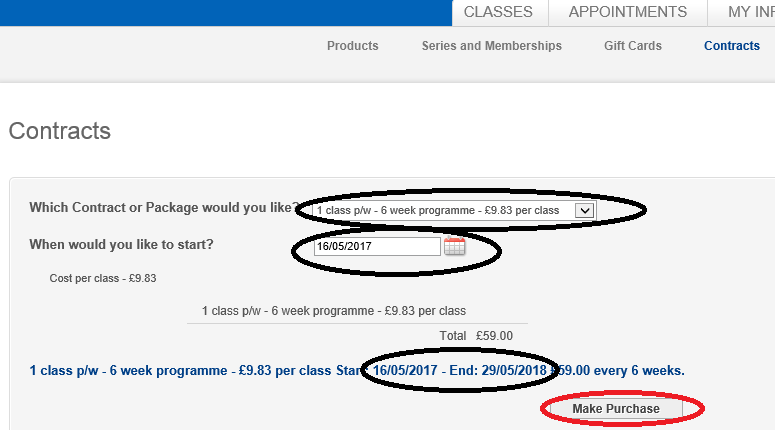
Your package will then show in your shopping cart:
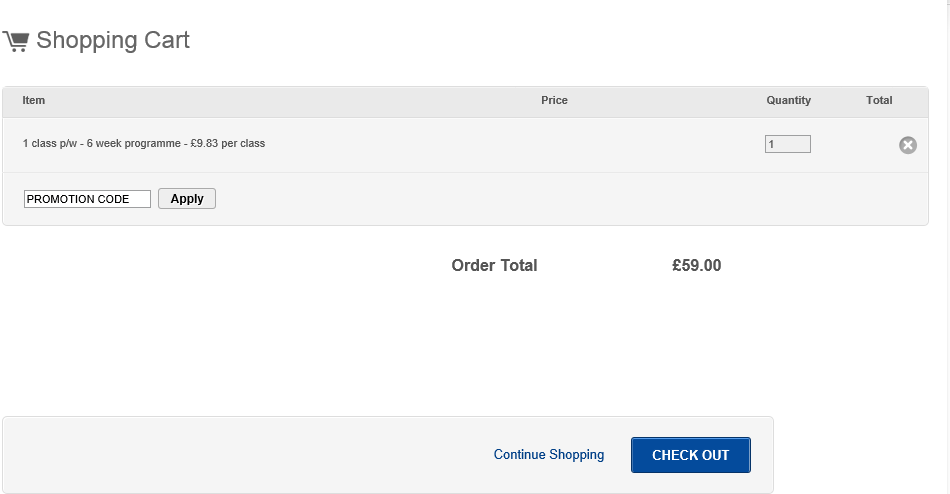
You will then log in with the same account details you used when you booked your free taster
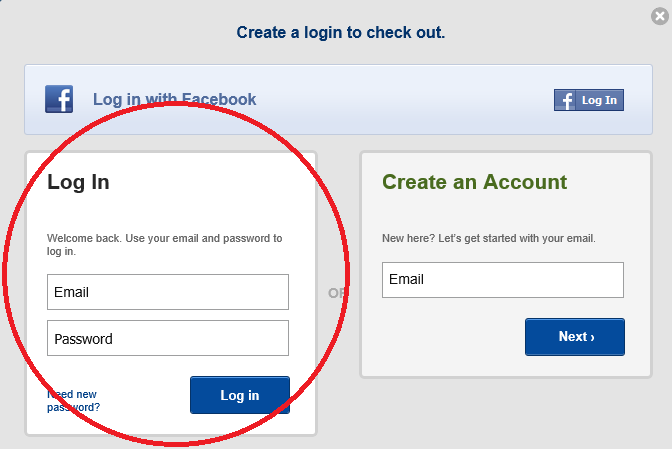 The website will take you back to your shopping cart where you can click 'CHECK OUT'
The website will take you back to your shopping cart where you can click 'CHECK OUT'
Scroll down to enter your bank details:
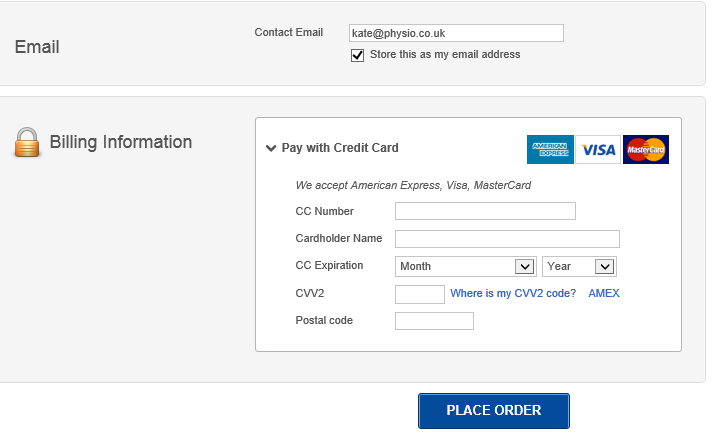
Once completed your package will be displayed in your schedule and you are ready to choose your classes!
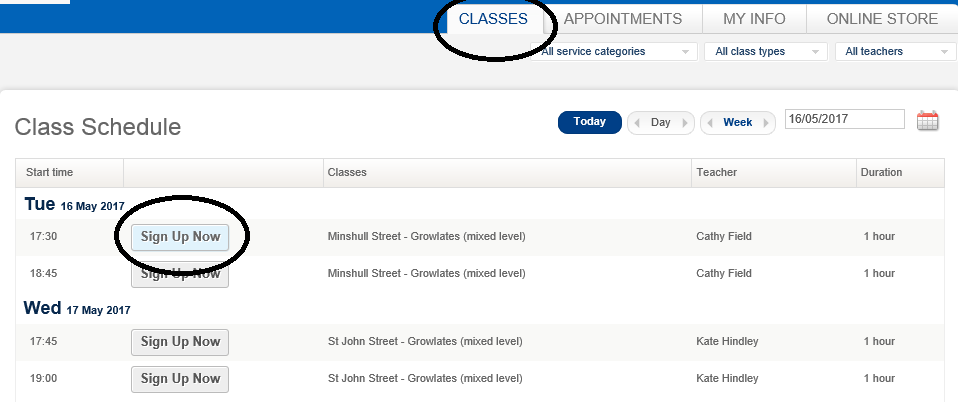
You can make single reservations or recurring reservations:
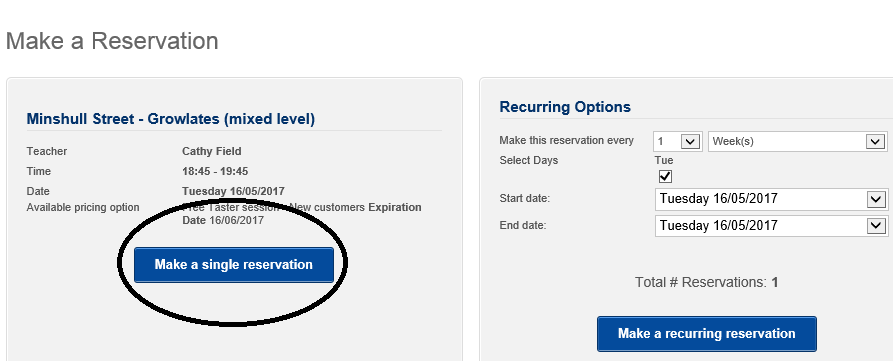
Your class bookings will appear in your schedule:
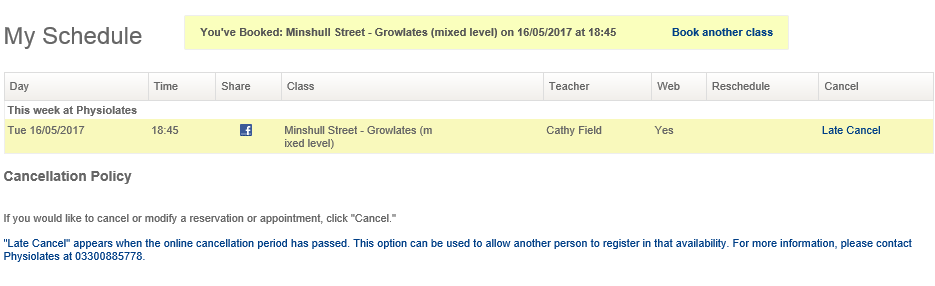 Please note: You can attend any classes in any location (subject to availability).
If the class is full you will be put onto a waiting list. If someone cancels you will be given that place (confirmed by email).
You can also manage your bookings via the Mindbody app, this is free to download via the app store on your mobile. Search ‘Physiolates’ and click on ‘Schedule’ to book your classes on the go!
Please note: You can attend any classes in any location (subject to availability).
If the class is full you will be put onto a waiting list. If someone cancels you will be given that place (confirmed by email).
You can also manage your bookings via the Mindbody app, this is free to download via the app store on your mobile. Search ‘Physiolates’ and click on ‘Schedule’ to book your classes on the go!
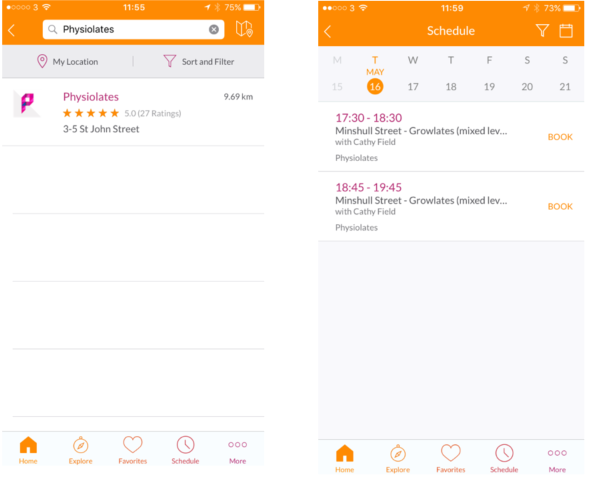
If you have any problems with booking classes please do not hesitate to call us on 0330 088 5778.
For private sessions our receptionists take bookings to our clinics over the phone on the number above.